Home MoxiLead Integration Article
Autoresponder HTML Forms
Posted on 2022-04-08Sync your leads to your autoresponder via HTML form embed, where you don’t have any of the 9 autoresponders here
Sync Lead to your Autoreponder Via HTML Form Method
Login to your Autoresponder account:
* Click to create forms
* The acceptable form fields type are “name and email address” only
* Add your “Thank you page” URL
* Copy the plain HTML to MoxiLead
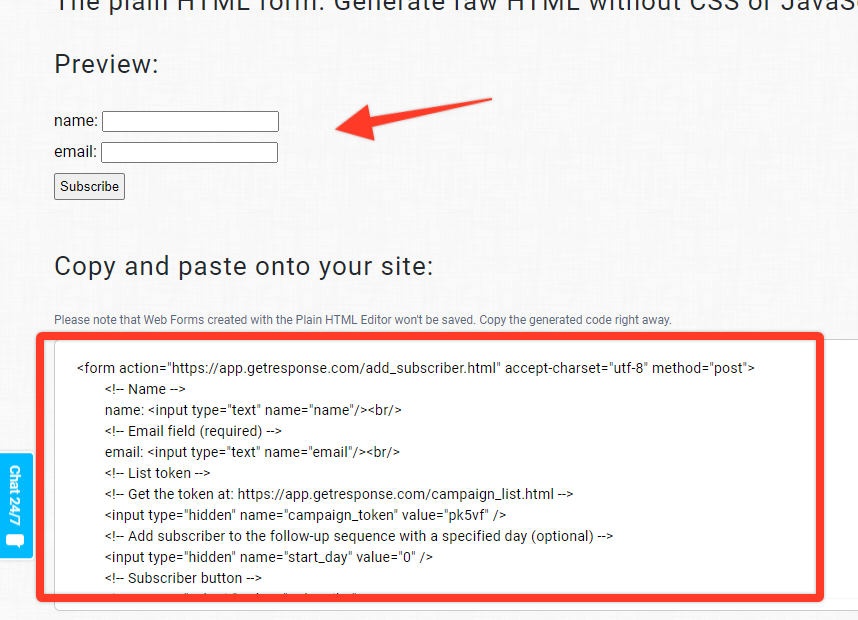
Inside MoxiLead:
* Under “Settings” click on “HTML Forms”, then on “New HTML Form”
* Name your form and paste your HTML code.
* Click on “Create” to complete
Click to create “Campaign” and sync your leads with “Sync subscribers using HTML forms”.
Found this article helpful?
[ 1 Out of 2 Found Helpful ]
