Social Apps - Google
Posted on 2022-04-09Creating Google App
Note: You don’t need Google approval for your app to work
Login into Google console
* First you will need to go to Google Developers Console and Login using your Google account.
* Where you are not registered on Google developer account, then you need to accept check the terms of service box.
* Click on Agree and Continue
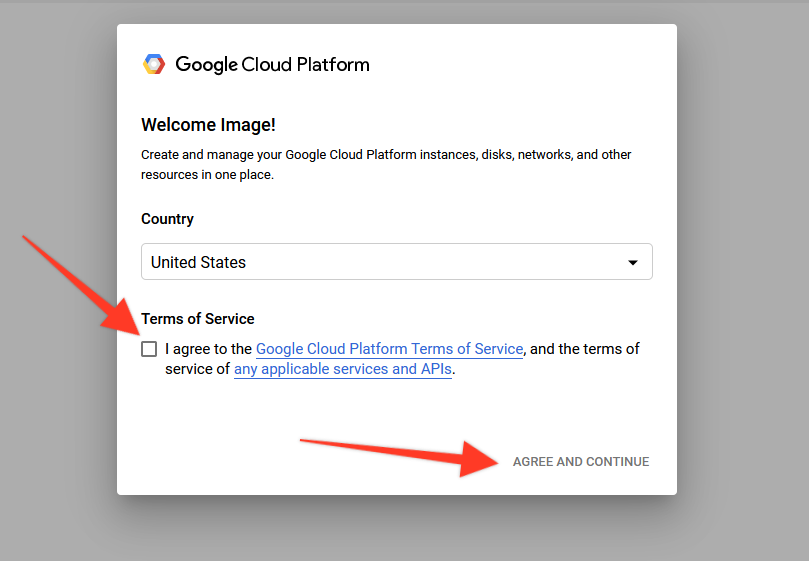
Click on “Create Project”
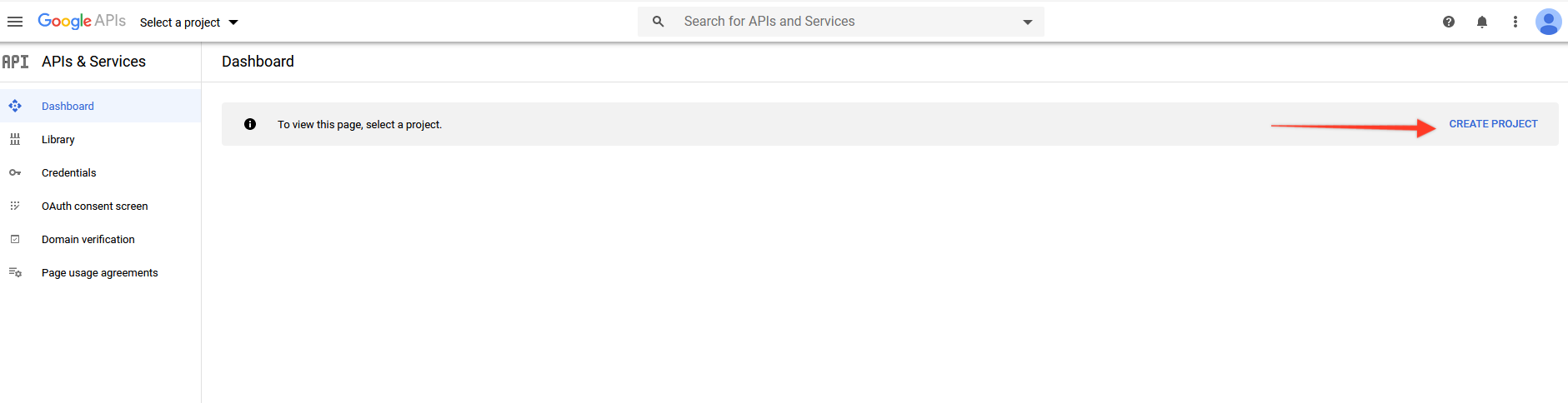
Click on “OAuth consent screen”
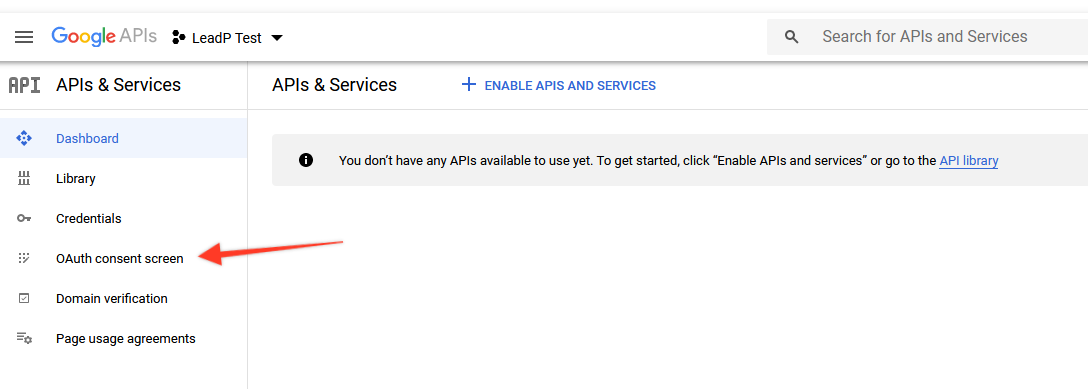
Under “User Type” Check;
* External
* Click on “Create”
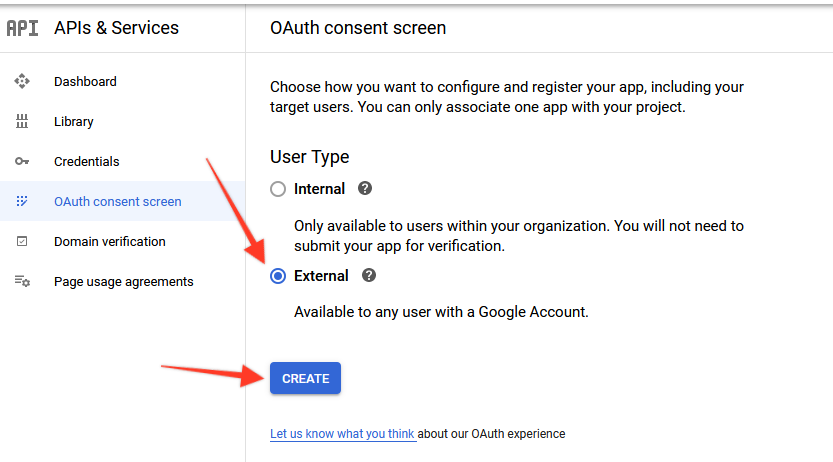
On OAuth client id creation screen
* Give your App a name
* Upload your logo
* Enter your custom domain
* Save
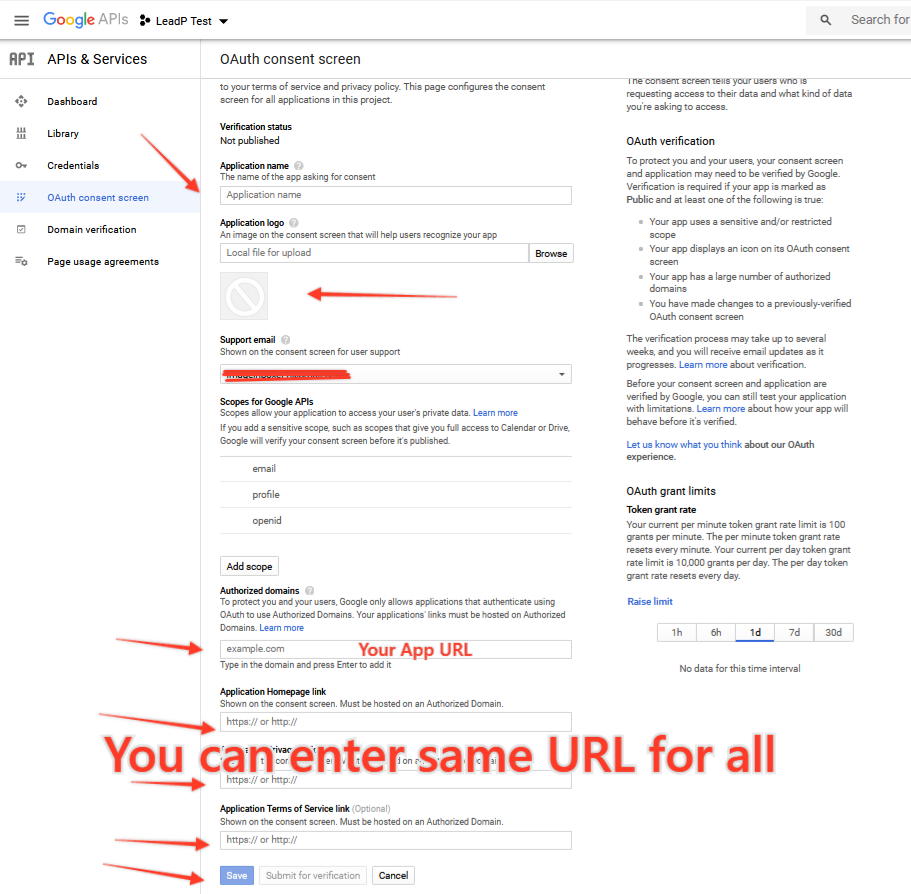
Click on “Credentials”

Click on “Create Credentials”
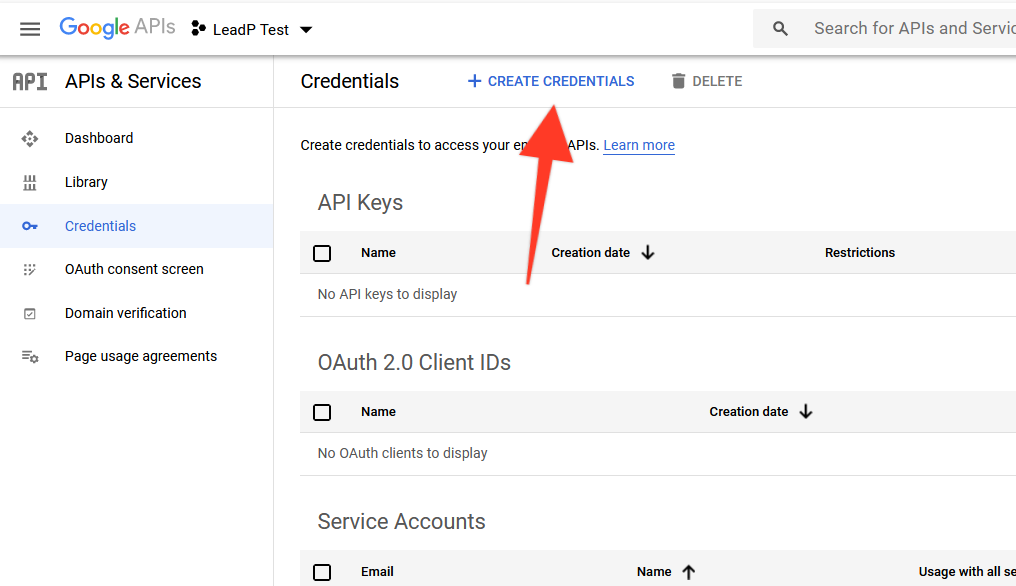
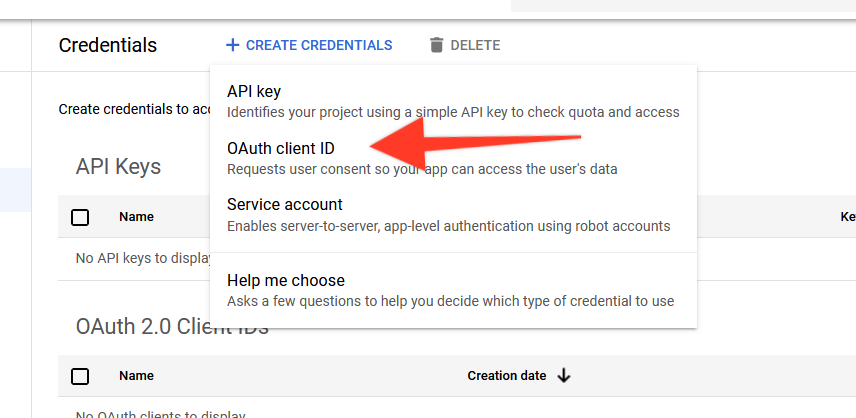
From the dropdown select “Web Application”

Give your App a name;
* Enter your Authorized JavaScript origins URL which should be your custom domain
* Enter your Authorized redirect or callback URL which should
1. https://yourcustomdomain.com/login/google
2. https://yourcustomdomain/callback/google
* Click to create
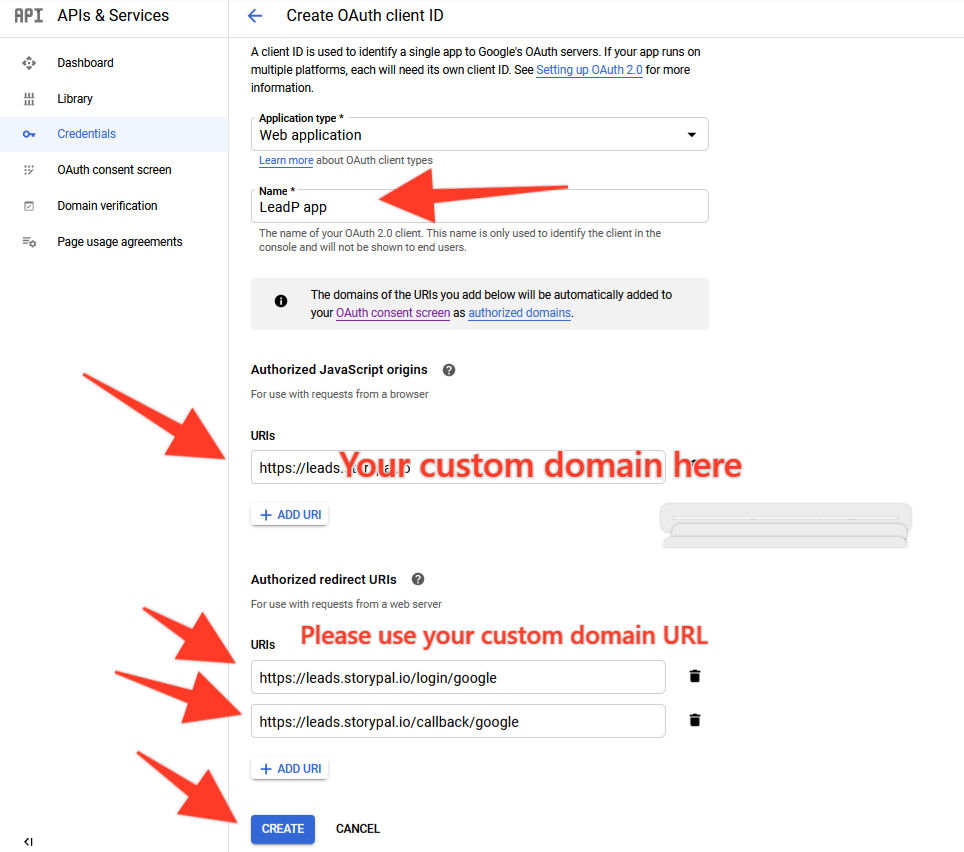
Copy your Google App Client ID and Client Secret to your MoxiLead dashboard.
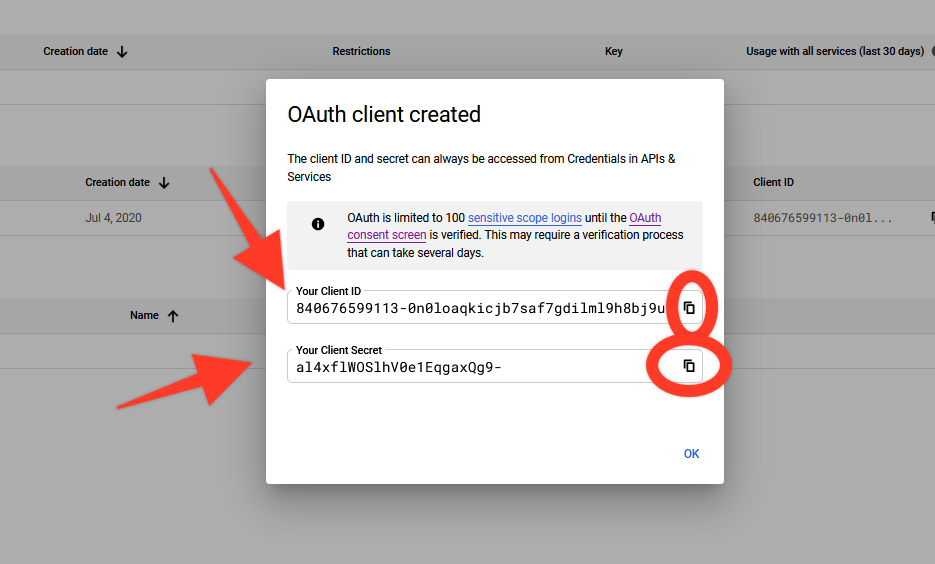
While inside your MoxiLead dashboard;
* Under settings
* Click on Social Apps
* Click on “New Channel”
* Select “Google” from the apps “Type’
* Paste your Google Client ID and secret key”
* Locate your custom domain and save.
Found this article helpful?
[ 2 Out of 3 Found Helpful ]
