Refer a Friend
Posted on 2022-04-08Creating “Refer-A-Friend” Campaign
First, create a MoxiLead campaign, then a Refer-A-Friend campaign, and connect it with either a Reminder campaign or MoxiLead link.
Creating your Refer A Friend campaign to be assigned to your LeadPal links or reminders
Click on the “Refer A Friend” tab
Next, click on “New Campaign”

Name your campaign and create
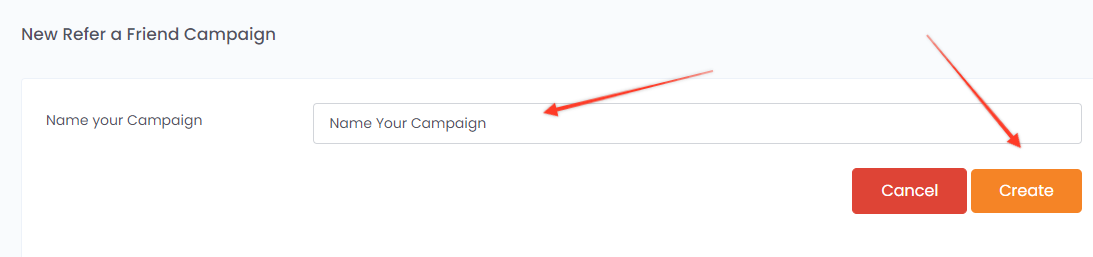
Set up your Invitee and Referrer reward campaigns;
The “Invitee” outgoing email is where you can attach their gifts when they sign up, while the “Referrer Reward” section is where you set up how many participants your subscribers can invite to be able to unlock your incentives.
* Click on the rewards tab to set this up
* Give it a name
* Click on the email button to include the email contents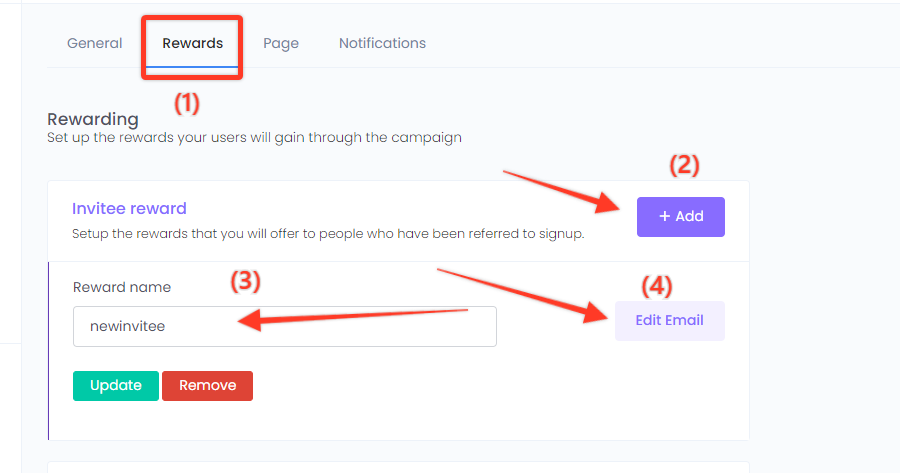
Click on the “Edit Email” button to set up the reward email

Set up your Referrer reward campaigns;
You can create as many rewards as possible… For this demo, we made it in such a way that if our visitor invites 1 participant they will unlock an eBook and if they invite 3 participants they will unlock better rewards.
* Click on the “Add” button on the referrer section
* Give it a name
* Select the number of participants they have to invite to unlock the reward
* Click on the email button to include the email contents
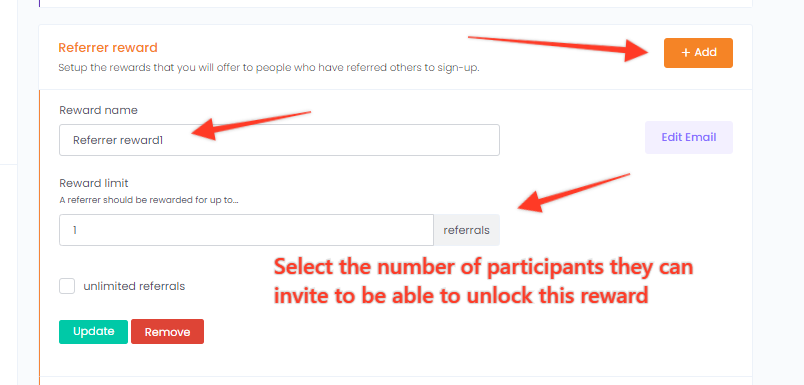
Always remember to edit the emails and attach your rewards
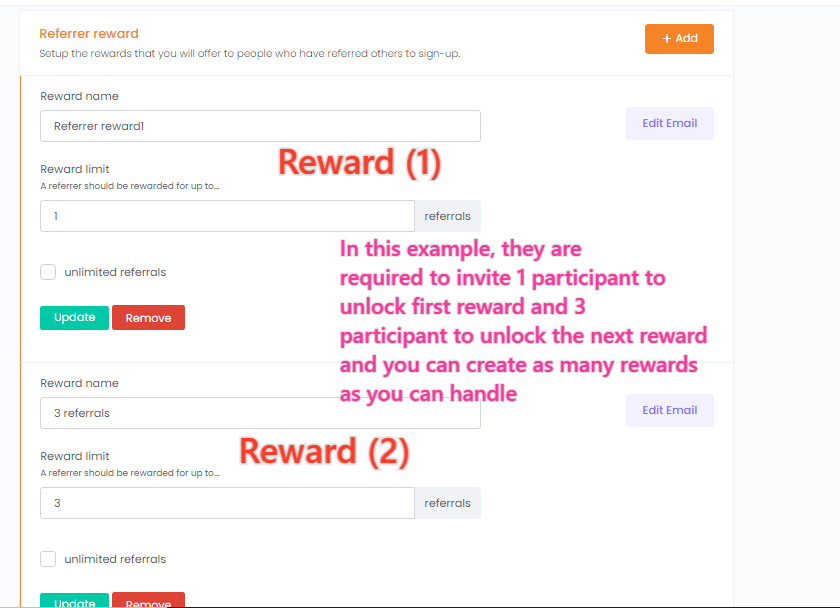
Click on the “Page” tab to set up your refer a friend page.
Note: This is the page your subscribers will be redirected to after they have subscribed to your newsletter. Here they can share with their friends to be able to unlock additional rewards from you.

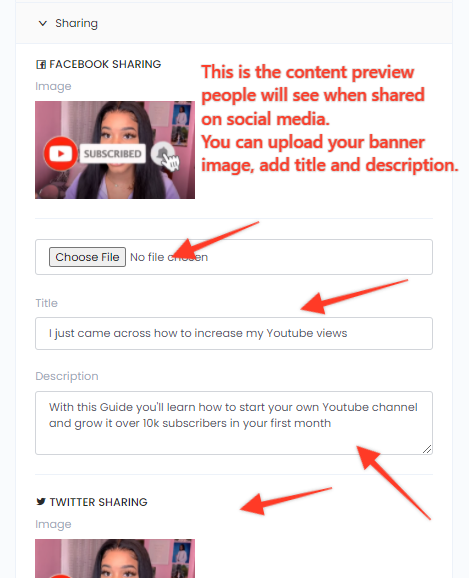
Click on the “Notification” tab to set up the emails your subscribers will receive after sharing and when someone subscribed through their links
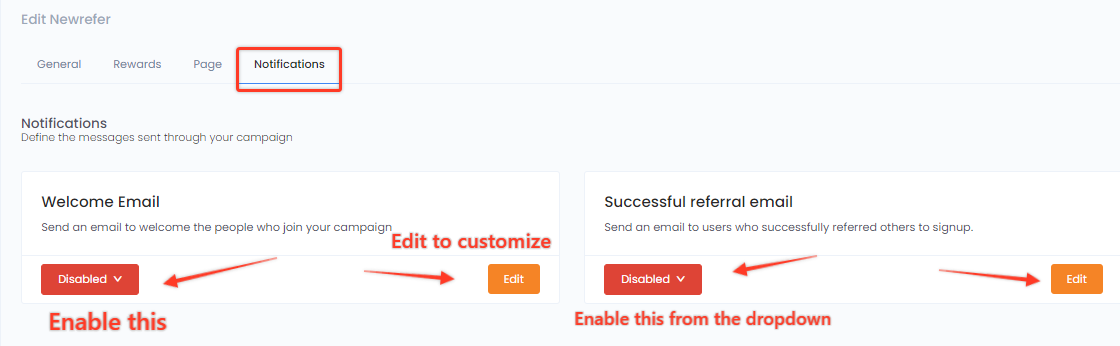
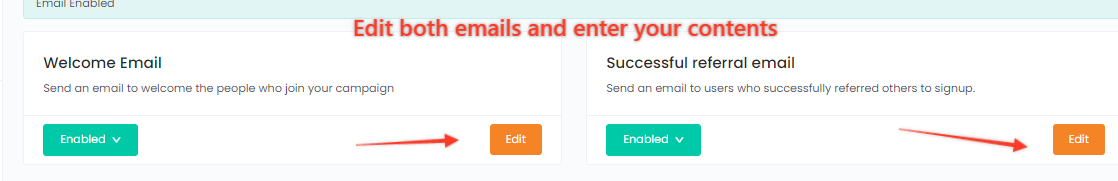
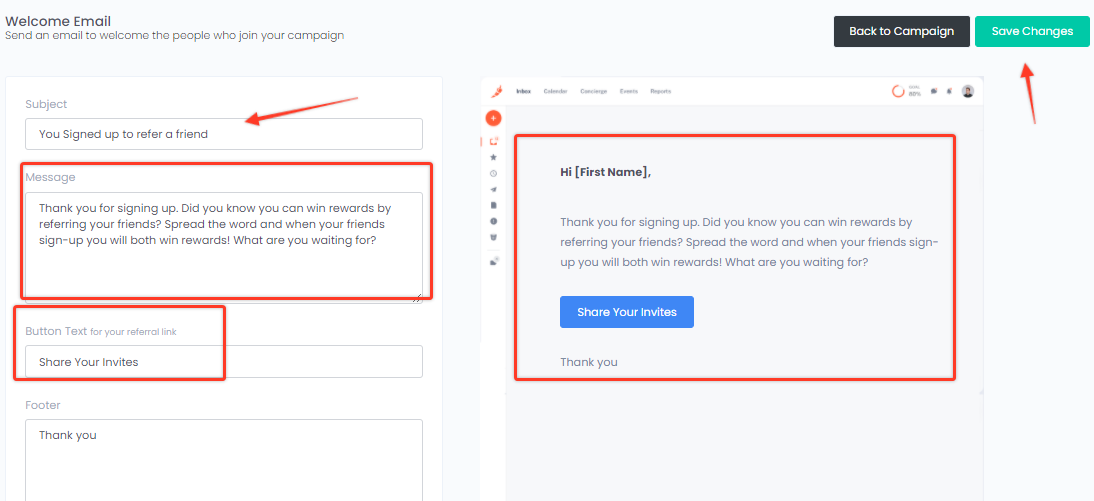
After setting up your “Refer a Friend” campaign, the next step is to connect it with the MoxiLead link.
Note: Make sure you’ve set up your “MoxiLead Campaign” before connecting MoxiLead “Link” with Refer a Friend.
Found this article helpful?
[ 2 Out of 3 Found Helpful ]
